Artists: Please spread the word on Facebook
Invite people to the Facebook Open Studios event
Now that you are signed up, invite your Facebook friends. You must be using your personal profile to be able to do this (not your business profile).
Go to the Facebook event: https://www.facebook.com/events/1607138752992663/
Select “going.”
Invite as many of your friends as Facebook will allow you:
Click on the Invite button.
Select the friends you think would like to come to this event, and click “Send Invites"
Add the Open Studios event to your Facebook page
As an early registrant you have the opportunity to become a co-host of the Open Studios event on your Facebook page. There is a limit to the number of hosts Facebook will accept, so do this soon!
It is not always obvious how to add the Facebook Open Studios event to your own page as an upcoming event. If you don’t see an invitation in your notifications, here is how to do it:
Go to the Facebook page whose event you want to add, in this case: https://www.facebook.com/shipyardartists/events/. Click "Follow" and "Going" If you haven't already done so.
You will see the Open Studios event at the top of the list. Go to the three dots on the top left, and select: add to page.
Select your page.
Click "Add Event."